- →
- →
- →
- RTSP-camera registration
Мобильное приложение
Хаб системы Livicom
Радиоустройства Livi
Подключение камер видеонаблюдения
Подключение сервисов Яндекс (Алиса)
Подключение сторонних устройств
Стартовые комплекты
RTSP-camera registration
The site's owner or Admins can register RTSP-cameras in the Livicom app.
Follow these steps to add a camera:
1. Open the «Cameras» screen.
2. Click on the + button located in the upper right corner of the screen and select RTSP-camera.
3. Name the camera and enter the RTSP-link to the video stream.
2. Click on the + button located in the upper right corner of the screen and select RTSP-camera.
3. Name the camera and enter the RTSP-link to the video stream.