Disconnecting from security company
The site's owner can send the request to deactivate the security service directly from the Livicom app
Send the service termination request
- Open the screen with the detailed info on the security company.
- Tap on the 3-dots button in the upper right corner of the screen. Select «Disconnect» in the popup menu.
- Then confirm that you want to send the service termination request by tapping on the «Send» button in the pop-up window.
The request will be sent to the security company by email. In the event log, you will see the entry which will contain the name of the security company and the date when you have sent the cancellation request.
The security company will process your request according to the company's internal regulations. Then the security company can proceed by disconnecting the site from the company's server.
The connection between the hub and the security company will be terminated, and all information about the hub will be deleted from the server.
The security company will process your request according to the company's internal regulations. Then the security company can proceed by disconnecting the site from the company's server.
The connection between the hub and the security company will be terminated, and all information about the hub will be deleted from the server.
The site users will receive the push-notification about the security service termination.
The corresponding entry will appear in the event log. The entry will contain date and time of the service termination. The notification will also be sent to the security company by email.