Response to alarms
The Livicom app displays all actions taken by the security company at the site in case of the emergency.
In case of an emergency at the site, the alarm signal will go to users' smartphones and to the security company at the same time (if the security service has the «Active» status).
When the security company confirms that the alarm alert is received, the site users will receive the push-notification about the start of the alarm response procedure.
When the security company completes all actions of the alarm response procedure, the site users will receive the push-notification about the results of the alarm response.
The corresponding entries will appear in the event log.
The triggered sensor stays in the «Alarm» mode for two minutes, after it has generated and sent the alarm alert to the hub. New alarm alerts will not be sent, If the sensor is triggered again during this period. If you want to disable the «Alarm» mode manually for the triggered sensor, then you can disable the guard of the site and re-enable it, the security company can re-enable the guard remotely.
The triggered sensor stays in the «Alarm» mode for two minutes, after it has generated and sent the alarm alert to the hub. New alarm alerts will not be sent, If the sensor is triggered again during this period. If you want to disable the «Alarm» mode manually for the triggered sensor, then you can disable the guard of the site and re-enable it, the security company can re-enable the guard remotely.
If the security company re-enables the guard, the site users will receive the push-notification about it. The corresponding entry will appear in the event log.

