User list
You can add up to 8 people to the site's user list
In the Livicom system, a family is a list of users who have been invited to control the site together.
A user profile for the site's owner is created automatically when the owner register the hub in the Livicom app. The owner can add other users to the site's user list and then set up access rights and notification settings for them. Also the site's owner can select admins.
A user profile for the site's owner is created automatically when the owner register the hub in the Livicom app. The owner can add other users to the site's user list and then set up access rights and notification settings for them. Also the site's owner can select admins.
In the Livicom app, open the «Home» screen of the Site. In the upper right corner of the screen tap on the «gear» to open the site's settings screen.
On the site's settings screen, you can view the list of users who have already been invited to the site («Family» block).
The list displays the name and contact phone number for each user. The note «Owner» is displayed near the name of the site's owner. The note «Admin» is displayed near the names of the site's admins.
Tap on the plate with the name of the user to go to the user profile, notification settings and access rights.
The list displays the name and contact phone number for each user. The note «Owner» is displayed near the name of the site's owner. The note «Admin» is displayed near the names of the site's admins.
Tap on the plate with the name of the user to go to the user profile, notification settings and access rights.
The list of users is formed separately for each Livicom site. Users are displayed in the «Family» blockin the order in which they were invited by the owner. In the first line the site's owner is displayed, and then all invited users. All users of the site can view the user list and user contacts.
The number of users cannot exceed 8 people for each site.

