Delete groups
Follow these steps to delete any group:
- Open the «Devices» screen.
- Tap on the 3-dots button in the line with the name of the group which you want to delete.
- Select «Delete» in the pop-up menu.
- Confirm that the group should be deleted.
All devices from the group are moved to the main group when you are deleting their group.