Favorites
The favorites is the number of control buttons on the «Home» screen that allow users to control the security alarm system, launch click-driven scripts and turn on/off endpoint devices.
All users of the site can view and change the Favorites. The changes will be saved locally (on the user's phone) and will not affect other users of the site.
Open the favorites settings screen:
1. Open the «Home» screen of the Site.
2. Tap on «+» in the Favorites area of the screen.
or
2. In the upper right corner of the screen tap on the «gear» icon.
3. Tap on the «Favorites» on the site settings screen.
1. Open the «Home» screen of the Site.
2. Tap on «+» in the Favorites area of the screen.
or
2. In the upper right corner of the screen tap on the «gear» icon.
3. Tap on the «Favorites» on the site settings screen.
The favorites settings screen displays:
Guard control buttons (enabling / disabling the full guard and the night guard of the site) are built-in pre-configured scripts of the Livicom system. Only users, who were granted this right by the site's owner or admins, can control the security alarm system. The site's owner and admins can grant users the access right to control the guard using the app (with contol buttons in the favorites), using the Livi RFID remote control and a personal RFID-tag or using the Livi Key Fob remote control.
- Buttons to control the full guard and the night guard of the site.
Guard control buttons (enabling / disabling the full guard and the night guard of the site) are built-in pre-configured scripts of the Livicom system. Only users, who were granted this right by the site's owner or admins, can control the security alarm system. The site's owner and admins can grant users the access right to control the guard using the app (with contol buttons in the favorites), using the Livi RFID remote control and a personal RFID-tag or using the Livi Key Fob remote control.
- Group guard control buttons (enabling / disabling the guard of the group). They can be added to the favorites if the owner united devices in groups.
- Click-driven script launching buttons.
- Endpoint device control buttons (turning on / off the devices). They can be added to the favorites if there are Livi Relay power relays, Livi Relay 12/24 «dry contact» relays, Livi Socket smart sockets, Livi Water Control units, Livi Roller Shutter units or Livi Light Control units at the site.
- Buttons to control the devices for which the function «Use as a thermostat» is activated.
Edit the favorites using the following buttins:
-
 The button allows you to add the control button to the favorites on the «Home» screen.
The button allows you to add the control button to the favorites on the «Home» screen. -
 The button allows you to delete the control button from the favorites.
The button allows you to delete the control button from the favorites. -
 The button allows you to change the order of the control buttons in the favorites area.
The button allows you to change the order of the control buttons in the favorites area.
Tap on «SAVE» (in the upper right corner) to save the changes and return to the site's home screen.

