Professional security statuses
The security service can have different statuses which are displayed in the app. All security service statuses are described below.
You will receive the push notification when the security company activates the security service for your site.
The corresponding entry will appear in the event log. The entry will contain date and time of the service activation.
The name of the security company to which the site is connected will be displayed on the «Guard» screen. The security service status will be displayed in the app if the service is connected.
If the security service status changes, you will receive the push notification and see an exclamation mark in the «Guard» line on the site settings screen.
If the security service status changes, you will receive the push notification and see an exclamation mark in the «Guard» line on the site settings screen.
The security service can have the following statuses:
Waiting for activation
The security service has this state only once: from the moment the security service is activated by the user and until the security company confirms the activation. During this period, the hub sends alarm alerts to the security company, but the response to alarms is not performed yet.
Active
Main status of the security service. If there is an alarming event at the site, then the rapid response team will be able to quickly take actions to respond to it.
When the security service has the «Active» status, the site's owner or admin cannot add or delete the sensors of the following types: Livi MS and Livi MSW motion sensors, Livi CS or Livi CSM opening sensors, Livi VS impact sensors, Livi GS glass break sensors or Livi US universal sensors with connected security sensors, Livi Siren sirens and Livi RFID security control panels.
When the security service has the «Active» status, the site's owner or admin cannot add or delete the sensors of the following types: Livi MS and Livi MSW motion sensors, Livi CS or Livi CSM opening sensors, Livi VS impact sensors, Livi GS glass break sensors or Livi US universal sensors with connected security sensors, Livi Siren sirens and Livi RFID security control panels.
Suspended
The security service can be suspended by the security company (for example, for non-payment). If the security service is suspended, you will receive the push-notification. The corresponding entry will appear in the event log. The entry will contain the name of the security company, date and time of the suspension.
If the security service is suspended, you will receive the push-notification.
В журнале событий появится соответствующая запись с указанием ОП, даты и времени приостановки.
Maintenance
When the security service has the «Active» status, the site's owner or admin cannot add or delete the sensors of the following types: Livi MS and Livi MSW motion sensors, Livi CS or Livi CSM opening sensors, Livi VS impact sensors, Livi GS glass break sensors or Livi US universal sensors with connected security sensors, Livi Siren sirens and Livi RFID security control panels.
The security company should suspend the security service for maintenance to let the site's owner bind new sensors to the hub or delete some old sensors.
The security company should suspend the security service for maintenance to let the site's owner bind new sensors to the hub or delete some old sensors.
If the security service is suspended for maintenance, you will receive the push-notification.
The corresponding entry will appear in the event log. The entry will contain the name of the security company, date and time of the suspension for maintenance.
Note that If the security service has the «Suspended» or «Maintenance» status, then the response to alarm events by the security company rapid response teams may not be performed.

