Camera settings
Tap on the camera plate in the list to open the camera settings screen.
The camera settings screen displays:
- Live video broadcast.
- Camera name.
- The current state of the connection to the Ivideon service (Online / Offline).
- Connected security sensor (Livi radio device installed at the site).
- Live streaming settings. The number of settings depends on the type of the camera .
- Video Quality (Low / Medium / High). Select the video quality based on the Internet connection speed and the desired image quality. By default, the video is broadcast in the medium quality.
- Video sound. Slide the switch to the right to enable sounds.
- Records. The list of video records which are stored on the Livicom server.
The site's owner and admins can set up automatic video recording if one of the Livi radio devices at the site is triggered.
To do this, the site's owner or admin taps on the «+ DEVICE» button, selects the device that will trigger the recording, and taps on «SAVE».
To do this, the site's owner or admin taps on the «+ DEVICE» button, selects the device that will trigger the recording, and taps on «SAVE».
The list of devices that can trigger the recording automatically contains all security and emergency sensors installed at the site:
- Livi MS and Livi MSW motion sensors;
- Livi CS and Livi CSM opening sensors;
- Livi VS impact sensors;
- Livi GS glass break sensors;
- Livi US universal sensors;
- Livi FS and Livi FS-2 smoke sensors;
- Livi LS water leak sensors and Livi Water Control units.
The video from this camera will be recorded automatically, when the selected sensor switches to the «Alarm» mode. The duration of the video will be from 4 to 10 seconds (the duration depends on the quality of the camera's connection channel with the Ivideon service).

Make sure that the «Event clips» function is enabled for this camera in the Ivideon account in order to let the Livicom system record alarm videos.