User types
There are three user types in the Livicom system: the owner of the site, admins and invited users.
Only the owner of a site has a complete set of access rights to the Livicom system. The owner is the user of the Livicom app who have registered the hub on the Livicom server.
The site's owner has access to all functions of the Livicom Smart Home at the site. All other users can be invited by the site's owner to control the site together.
The site's owner can assign Admin role to any invited user.
Admin rights duplicate the rights of the site's owner with minor exceptions:
Admins cannot assign Admin role to other users or revoke these rights. Admin role is assigned permanently, only the owner can revoke these rights.
Ex-admins stay on the site list as invited users with ordinary access rights.
By default, the invited users have the following access rights:
The site's owner has access to all functions of the Livicom Smart Home at the site. All other users can be invited by the site's owner to control the site together.
The site's owner can assign Admin role to any invited user.
Admin rights duplicate the rights of the site's owner with minor exceptions:
- Admins cannot delete the site, change the owner or change profile photos for invited users;
- Admins cannot change the owner's set of access rights
Admins cannot assign Admin role to other users or revoke these rights. Admin role is assigned permanently, only the owner can revoke these rights.
Ex-admins stay on the site list as invited users with ordinary access rights.
By default, the invited users have the following access rights:
- View the list of radio devices bound to the Livi Smart Hub and device settings screens. But the invited users cannot change settings, add, rename or delete devices.
- View groups and group lists.
- View the site settings and the site user list.
- Disable all notifications about events at the site.
- View the home screen of the site and the event log.
- Change the favorites and widgets on the site's home screen.
- View the list of scripts. But the invited users cannot add, change or delete scripts.
The site's owner or admin can grant some invited users the following additional access rights:
- Enabling or disabling the guard:
- using the Livicom app,
- using the Livi Key Fob remote control,
- using individual RFID-tags if there is the Livi RFID security control panel at the site.
- Remotely control of the endpoint devices (e.g. Livi Socket, Livi Relay, Livi Relay 12/24, Livi Roller Shutter unit, Livi Light Control unit, Livi Water Control unit).
- Launching click-driven scripts.
The list of users who are invited to control the smart home can be seen on the site settings screen (in the «Family» block).
The list of users is formed separately for each Livicom site.
The list of users is formed separately for each Livicom site.
All users of the Livicom app can add new sites and view the list of their sites.
In the Livicom app, the user can be the owner of some sites, the admin or the invited user for other sites (if several sites are added to the site list).
In the Livicom app, the user can be the owner of some sites, the admin or the invited user for other sites (if several sites are added to the site list).

