Automatic video recording of alarm events
Tap on the camera plate on the «Cameras» screen to view the list of automatic video recordings.
The list of automatic video recordings is displayed at the bottom of the camera settings screen.
The following information is displayed for each recording:
- The name of the triggered sensor.
- Date and time of the alarm.
To download the recording, tap on the 3-dots button in the line with the recording's name in the list. Select «Download» in the menu. The recording will be downloaded using the standard tools of your smartphone's operating system.
To delete the recording, tap on the 3-dots button in the line with the recording's name again. Select «Delete» in the menu.

