Script list
Up to 64 scripts can be created for each Livicom site
Only the site's owner and admins are allowed to create, edit and delete scripts. All users of the site can view script settings screens.
Only those users who have been granted the appropriate access right by the site's owner or admins are allowed to launch click-driven scripts from the mobile app.
Only those users who have been granted the appropriate access right by the site's owner or admins are allowed to launch click-driven scripts from the mobile app.
The script list opens when you tap on the «Scripts» button in the navigation bar of the Livicom app.
The scripts in the list are divided into 3 types: сlick-driven scripts, event-driven scripts and scheduled scripts. Scripts in each group are displayed in the order they were created by the site's owner or admins.
In the script list, the plate of each script displays:
Tap on the script plate to open the script settings screen. The content of the script settings screen depends on the script type.
The scripts in the list are divided into 3 types: сlick-driven scripts, event-driven scripts and scheduled scripts. Scripts in each group are displayed in the order they were created by the site's owner or admins.
In the script list, the plate of each script displays:
- Script name.
- Script launch button (displayed only for click-driven scripts).
- Frequency and time of script launch (displayed only for scheduled scripts).
- Deactivated scripts are displayed in gray.
Tap on the script plate to open the script settings screen. The content of the script settings screen depends on the script type.