Change your account
All users of the app can check and change their account details at any time
The account is a collection of user data stored on the Livicom cloud server that is used for the user authentication in the Livicom system.
The account is created when the user is registering in the Livicom app. Afterward if the user registers a Livi Smart Hub or if the user is invited to the existing site, a user profile is created. User profiles are different for each site, because they are used to save user access rights and notification settings.
The account is created when the user is registering in the Livicom app. Afterward if the user registers a Livi Smart Hub or if the user is invited to the existing site, a user profile is created. User profiles are different for each site, because they are used to save user access rights and notification settings.
Follow these steps to go to your account:
- Open the «More» screen using the button on the navigation bar.
- Tap on the «Account».

You can check the following parameters:
- User photo.
- User name.
- Phone number (the number is used for the user identification, it cannot be changed).
- E-mail – your email address.

You can change the password and user name using the popup menu. Tap on the 3-dots button in the upper right corner of the screen and select the action.

Change your profile photo:
- Tap on the button with the image of the camera.
- Select the action from the popup menu:
- Make a photo.
- Load from gallery.
- Default photo.

Change your user name:
- Tap on the 3-dots button in the upper right corner of the screen.
- Select «Change name» in the popup menu.
- Enter a new name and save it.
Change your e-mail:
- Tap on the line containing the e-mail you want to change.
- Enter a new e-mail and save it.