Click-driven scripts
Group the endpoint devices and control each group with the click of a button
Only the site's owner and admins are allowed to create, edit and delete scripts.
All users of the site can view script settings screens. Only those users who have been granted the access right by the site's owner are allowed to launch click-driven scripts from the mobile app.
All users of the site can view script settings screens. Only those users who have been granted the access right by the site's owner are allowed to launch click-driven scripts from the mobile app.
The click-driven script allows you to group devices and control each group:
- with a click of the button in the script list in the app;
- with a click of the button on the home screen in the app;
- by pressing a button on the Livi Key Fob remote control (if you assign the script launch to one of the panel buttons).
Create a new script
1. Tap on the «Scripts» in the naviation bar to open the «Scripts» screen.
2. Tap on the + button located in the upper right corner of the screen.
2. Tap on the + button located in the upper right corner of the screen.
3. Select the script type which you want to create: «Click-driven script».
4. On the script settings screen, follow these steps:
- Name the script. We recommend picking up a concise (up to 50 characters) name which is understandable for all users of the site.
- Turn on or off the notifications about script launches. By default, the notifications are enabled.
- Select all actions to be performed when the script is launched. Tap on the + ACTIONS button to select the actions (details are below).
- Set the time period for which the actions should be performed. Tap on the + TIMER button to set the timer.
Enable / disable push-notifications about the script launches:
-
 Enable the notifications *Slide the switch to the right.
Enable the notifications *Slide the switch to the right. -
 Disable the notificationsSlide the switch to the left.
Disable the notificationsSlide the switch to the left.
* You will receive the push-notification in the mobile app when the script is launched.
The entries about the script launches are added to the event log even if the notifications are disabled.
Select the actions which should be performed when the script is launched
- Tap on the + ACTIONS button to select the actions to be performed when the script is launched.
The system automatically forms and displays the list of actions. The list includes enabling / disabling the full guard, the night guard of the site and the guard of the groups («Guard» section), turning on / off endpoint devices and device groups («Devices» section).
Endpoint devices are Livi Relay and Livi Relay 12/24, Livi Sockets, Livi Water Control units, Livi Sirens, Livi Roller Shutter units and Livi Light Control units.
- Tick the devices, device groups and guarding modes that will affected by the script.
On the figure, the script actions list contains the full guard of the site, the guard of the «2nd floor» group, the Livi light control unit (Hall and bedroon lighting), two ball valves of the Livi Water Control unit and all the endpoint devices in the «2nd floor» group.
- Tap on the arrow in the upper left corner of the screen to go back to the script settings screen.
Up to 8 actions can be added to each click-driven script. The following endpoint devices do not turn on / off with the device group even if they are added to the group: Livi Relay, Livi Relay 12/24 and Livi Socket (if the Use as thermostat feature is enabled), Livi Roller Shutter and Livi Siren.
Specify the action that will be performed for each selected endpoint device or guarding mode:
-
 The device, device group or guarding mode will be enabled when the script launches.
The device, device group or guarding mode will be enabled when the script launches. -
 The device, device group or guarding mode will be disabled when the script launches.
The device, device group or guarding mode will be disabled when the script launches. -
 Delete the device, device group or guarding mode from the script actions list.
Delete the device, device group or guarding mode from the script actions list.
On the figure, the script actions list suggests that at the script launch the full guard of the site and the guard of the «2nd floor» group will be enabled, the lighting in the Hall and Bedroom will turn off, cold and hot water will be shut off and all the endpoint devices in the «2nd floor» group will be de-energized.
The «DELETE ALL» button allows you to empty the script actions list.
The «DELETE ALL» button allows you to empty the script actions list.
You will not be able to save the script if you have not selected any actions and the notifications are disabled.
Set the script timer
- Set the time period from 10 seconds to 24 hours. The timer will start counting when the user launches the script. The opposite action to that specified in the script will be performed for each selected endpoint device or guarding mode when the timer has expired.
Exceptions: When the timer expires, the Livi Roller Shutter unit will not perform any actions (the curtains will remain in the position that is set in the script); the Livi Relay, Livi Relay 12/24 and Livi Socket will switch to maintain the desired temperature set on the device setting screen (if the Use as thermostat feature is enabled). The Livi Relay 12/24 with the preset pulse will be turned off when the pulse duration expires (set on the relay settings screen) and it will not do any actions when the timer ends. The Livi Siren will be silenced when the preset alarm duration expires ( set on the siren settings screen) and it will not do any actions when the timer ends.
- Tap on the arrow in the upper left corner of the screen to save the timer and go back to the script settings screen.
On the figure, the full guard and the guard of the «2nd floor» group will be disabled, the water supply, lighting and all endpoint devices in the «2nd floor» group will be turned on (even if not all endpoint devices have been turned on at the script launch) when the 8 hours and 45 minutes timer expires.
If the script is configured the way you want, then tap on the «ADD» button (in the upper right corner) to save the script and go back to the script list.
If the user manually turns on / off the device involved in the script or reboots the hub, then the timer counting down in the running script will stop.
If the hub firmware has been updated to version 1.11 and higher, then the timer counting down in the running script will continue after a programmatic reboot of the hub (reboot after a firmware update or by user command). But after a power boot of the hub (if the hub was de-energized), then the timer counting down in the running script will stop. The script will be launched again upon a new control action by the user after the power supply of the hub is restored.
If the hub firmware has been updated to version 1.11 and higher, then the timer counting down in the running script will continue after a programmatic reboot of the hub (reboot after a firmware update or by user command). But after a power boot of the hub (if the hub was de-energized), then the timer counting down in the running script will stop. The script will be launched again upon a new control action by the user after the power supply of the hub is restored.

