Group list
The Livicom system allows you combining Livi radio devices into groups for your convenience. If you move security sensors to groups, then you'll be able to control some parts of the security alarm systems independently
You can create up to 10 groups and then regroup your Livi radio devices as you like. The guard of independent groups can be controlled with the help of the button on the site's home screen (the button should be added to the Favorites) if the group contains at least one security sensor.
In the Livicom system, the security sensors are Livi MS or Livi MSW motion sensors, Livi CS or Livi CSM opening sensors, Livi VS impact sensors, Livi GS glass break sensors or Livi US universal sensors with connected security sensors.
In the Livicom system, the security sensors are Livi MS or Livi MSW motion sensors, Livi CS or Livi CSM opening sensors, Livi VS impact sensors, Livi GS glass break sensors or Livi US universal sensors with connected security sensors.
The list of groups is displayed on the «Devices» screen together with the list of devices.
The groups in the list are displayed in the order they were created: all devices in the main group are at the top, and then device lists for each group.
The groups in the list are displayed in the order they were created: all devices in the main group are at the top, and then device lists for each group.
In the device list, the line of each group displays:
- Group name.
- The number of devices in the group.
- Buttons (up / down) to collapse or expand the list of devices in the group.
- 3-dots button to open the pop-up menu.
All users of the site can view the group list.

