Group settings
If you have moved the devices to groups, then you can separately enable the guard of some sensor groups, change group names and settings.
To change the group settings, tap on the 3-dots button in the line with the group's name on the «Devices» screen.
The menu allows you to:
The menu allows you to:
- Change the group guard settings.
- Regroup devices.
- Rename the group.
- Delete the group.
If you have moved the devices to groups, you can control the group guard according to the prefered setting:
- You can control the group guard independently of the site's full guard. You will enable and disable the group guard by pressing the special button in the Favorites area. This setting is enabled by default for new groups.
- The group guard will be enabled and disabled automatically when the site's full guard is enabling / disabling. Additionally, you will be able to control the group guard using the Favorites when the full guard state does not change.
Follow these steps to turn on this setting:
- On the «Devices» screen, tap on the 3-dots button in the line with the group's name and select «Group guard settings» in the menu.
- Slide the switch to the right to turn on the setting.
- Tap on «SAVE» to apply changes.
To rename the group:
The group name will be changed for all users of the site, while the group list will not change.
- On the «Devices» screen, tap on the 3-dots button in the line with the group's name and select «Rename» in the menu.
- Enter a new name.
- Tap on «SAVE».
The group name will be changed for all users of the site, while the group list will not change.