Deleting cameras
To remove an RTSP camera, follow these steps:
Find the camera to be deleted, open the camera menu and select «Remove».
- Click on its name in the list.
- Press the menu button in the upper right corner of the screen.
- In the drop-down menu, select «Delete» and confirm the removal of the camera from the Livicom application.
To remove an Ivideon camera, follow these steps:
- Log in to your Ivideon personal account using a browser or the Ivideon mobile application.
- Find the camera to be deleted.
- Open the camera menu and select «Remove».
If you delete the camera from your Ivideon account, the rights to which were granted to you by another Ivideon user, the camera will remain in its owner's personal account.
If you connected the camera using the Ivideon Server and want to remove the server completely, then follow the steps described on the official website of the Ivideon service.

