Statistics
The «Statistics» screen is designed to display the curves of the energy and water consumption at the site, the curves with voltage in the AC mains, temperature and humidity data, graphs showing when the endpoint devices were on and of.
Tao on the curve-shaped button in the upper right corner of the home screen to open the statistics screen.
You can also open the statistics screen from the device settings screens of the following devices: Livi TS temperature sensor, Livi HTS humidity and temperature sensor, Livi Socket smart socket, Livi Relay and Livi Relay 12/24 relays, Livi RC resource consumption sensor, Livi Water Control unit, Livi Light Control unit and Livi LL liquid level sensor.
If you tap once on one of the widgets, then you'll be redirected to the «Statistics» screen with the data from the device.
You can also open the statistics screen from the device settings screens of the following devices: Livi TS temperature sensor, Livi HTS humidity and temperature sensor, Livi Socket smart socket, Livi Relay and Livi Relay 12/24 relays, Livi RC resource consumption sensor, Livi Water Control unit, Livi Light Control unit and Livi LL liquid level sensor.
If you tap once on one of the widgets, then you'll be redirected to the «Statistics» screen with the data from the device.
Tap on «Select a device» button to open the list of devices at the site for which you can view statistical data.
Select one device from the list and then select the parameter to be shown on the graph. If you want to select several devices or a number of parameters at the same time, then add them to the graph one by one (see below).
A separate set of parameters is displayed for each device.
A separate set of parameters is displayed for each device.
A graph with statistical data is displayed at the top of the «Statistics» screen.
Touch the curve with one finger, and without lifting your finger from the screen, slide it to the right or left to move between dates.
Tap once on the point of the graph to view the statistical data for a specific date. The transcript will be provided below the graph.
Touch the graph with two fingers and, without lifting your fingers from the screen, spread them apart («stretch» the graph) to zoom in the graph. Similarly touch the graph with two fingers at once and bring them closer («collect» the graph) to zoom out.
If you want to add data on another parameter of the device or data from other devices to the graph, tap on «Add another device» button and select the device from the list again.
Touch the curve with one finger, and without lifting your finger from the screen, slide it to the right or left to move between dates.
Tap once on the point of the graph to view the statistical data for a specific date. The transcript will be provided below the graph.
Touch the graph with two fingers and, without lifting your fingers from the screen, spread them apart («stretch» the graph) to zoom in the graph. Similarly touch the graph with two fingers at once and bring them closer («collect» the graph) to zoom out.
If you want to add data on another parameter of the device or data from other devices to the graph, tap on «Add another device» button and select the device from the list again.
Tap on the cross in the right corner of the line with the sensor's name to remove the unnecessary curve from the graph.
The Livicom system stores data for seven days for line charts and for four months (current and three previous) for histograms.
The line charts are displayed for the following devices and their parameters:
Histograms are displayed for the following devices and their parameters:
The line charts are displayed for the following devices and their parameters:
- Livi TS temperature sensors – temperature of the built-in and external sensors.
- Livi HTS temperature and humidity sensors – temperature and humidity.
- Livi Relay and Livi Relay 12/24 relays, Livi Water Control units, Livi Light Control units – on and off events.
- Livi Socket smart socket – power consumption, mains voltage, on and off events.
Histograms are displayed for the following devices and their parameters:
- Livi RC resource consumption sensors – readings of the connected water or electricity meters.
- Livi Water Control units – readings of the connected water meters.
- Livi Socket smart sockets – readings of the built-in electricity meter.

