«Devices» screen
Devices in the Livicom system mean a set of Livi radio devices that are bound to the site's hub.
The «Devices» screen opens when you tap on the «Devices» button in the navigation bar of the Livicom app.
If you have moved the devices to different groups, then the list first displays all devices in the main group, and then all other groups and the devices in them.
If you have moved the devices to different groups, then the list first displays all devices in the main group, and then all other groups and the devices in them.
In the device list, the plate of each device displays:
- Device name.
-
The current state of the device is displayed:
- in green if the device is OK (the state description depends on the device type);
- in red if the device is in the alarm mode.
- Notifications about active events, if they are detected by the device (the non-alarm event description is displayed in yellow).
-
Device icon for its quick visual identification:
- an exclamation mark will be added to the icon, if active non-alarm events are detected by the device;
- the icon turns red if the device is in the alarm mode.
Tap on the device plate to open the device settings screen. The content of the device settings screen depends on the type of device (see device types below).
All users of the site can view device settings screens for all devices. But device control is permitted only to those users who have been granted the appropriate access right by the site's owner or admins.
All users of the site can view device settings screens for all devices. But device control is permitted only to those users who have been granted the appropriate access right by the site's owner or admins.
Only the site's owner and admins can change the settings for devices. The site's owner and admins also have the right to bind new devices to the site's hub and to delete the devices from the site.
Livi radio devices can be divided into two groups:
-
 Wireless sensorsSensitive sensors are designed to help protecting your home from fire, water leaks and intruders.
Wireless sensorsSensitive sensors are designed to help protecting your home from fire, water leaks and intruders. -
 Endpoint devicesDevices are designed to make your home more comfortable by automatically control you home appliance and engineering systems.
Endpoint devicesDevices are designed to make your home more comfortable by automatically control you home appliance and engineering systems.

