Assigning Admin role to users
Only the site's owner can assign Admin role to users.
Any invited user can become an Admin. Admin rights duplicate the rights of the site's owner with minor exceptions:
Admin role is assigned permanently, only the owner can revoke these rights.
- Admins cannot delete the site, change the owner or change profile photos for invited users;
- Admins cannot change the owner's set of access rights. They can only assign and delete RFID-tags in the owner's account in the Livicom app. While for invited users and other Admins, they can do more: assign/delete RFID-tags and modify access rights.
- Admins cannot assign Admin role to other users or revoke these rights.
Admin role is assigned permanently, only the owner can revoke these rights.
To assign Admin role to a user, open the user profile. Tap on the 3-dots button in the upper right corner of the screen and select Assign Admin role. Read the warning and click the ASSIGN button to give the user Admin rights and return to user profile.
Users of the site will receive push-notifications about the action in the mobile app.
The note «Admin» will be displayed for the user in the site's user list.