Site list
In the Livicom system, a site is an apartment, house or any heated premises in which all Livi radio devices are bound to one hub.
If you want to use the Livicom system to equip several Smart Homes (for example, an apartment and a country house), then install a hub in each of them and register both hubs in the Livicom app. You will be able to receive notifications, view sensor readings and control endpoint devices using one app (and one account) on your smartphone – on the basis of the «single window» principle.
Open the «Home» screen and tap on the «home» icon in the upper left corner of the screen to go to the site list.
A red sticker-indicator can be displayed above the «home» icon if there are events on other sites that require your attention.
A red sticker-indicator can be displayed above the «home» icon if there are events on other sites that require your attention.
The site list for each site displays:
Tap on the site plate to open the site's home screen.
- Name of the site.
- Current status of the site's guard:
- Full guard is enabled
- Night guard is enabled
- Guard is disabled
- Icons of active events – one icon for each event type registered on the site. For example, if a water leak is detected by several sensors, then still only one icon will be displayed on the site plate (a water leak alarm).
- Number of unread events in the event log (the number in the green frame).
- The «crossed-out bell» icon is displayed if you have turned off all notifications for the site.
Tap on the site plate to open the site's home screen.
You can add to the list sites of both types: the sites that you own and the sites to which you are invited.

