Regroup Livi radio devices
You can create up to 10 groups and then regroup your Livi radio devices as you like.
You can add a device to one of the groups during the procedure of binding the device to the hub.
Later follow these steps to move the device to the different group:
- Open the device list («Devices» screen).
- Tap on the plate of the device that you want to move.
- Tap on the group name at the bottom of the device settings screen.
4. Select the new group for the device and tap on «SAVE» to move the device and return to the device settings screen.
You can regroup several devices at once:
- Open the «Devices» screen.
- Select the group to edit and tap on the 3-dots button on the right side of the line with the group name.
- Select «Edit group list» in the menu.
You can regroup several devices at once:
- Open the «Devices» screen.
- Select the group to edit and tap on the 3-dots button on the right side of the line with the group name.
- Select «Edit group list» in the menu.
The list will display all devices in this group and all devices in the main group.
Regroup devices:
-
 This button adds the device to the group
This button adds the device to the group -
 This button deletes the device from the group and moves it to the main group.
This button deletes the device from the group and moves it to the main group. -
 You can move all devices from the main group to the group you edit by tapping the button «Add all.»
You can move all devices from the main group to the group you edit by tapping the button «Add all.» -
 You can also move all devices from this group to the main group by tapping the button «Delete all.»
You can also move all devices from this group to the main group by tapping the button «Delete all.»
Tap on «SAVE» to save changes and return to the «Devices» screen.

