Deleting the hub (deleting the site)
The hub deleting procedure lets the site's owner to permanently delete from the Livicom system all data about the site, its settings and users. The hub will no longer be linked to the account of the current owner.
Only the owner of the site can delete the hub.
- Open the «Home» screen of the Site.
- In the upper right corner of the screen tap on the «gear» icon.
- Tap on the 3-dots button in the upper right corner of the screen.
- Tap on «Delete» in the pop-up menu and confirm that you want the hub to be deleted.
When the owner deletes the hub, the following information deletes permanenty:
The Livi radio devices remain bound to the hub, their settings and all the scripts stay saved in the memory of the hub. The new owner will see them in the app as soon as the hub will be registered.
- all data about the site,
- site settings,
- user list of the site,
- the hub unlinks from the account of the current owner.
The Livi radio devices remain bound to the hub, their settings and all the scripts stay saved in the memory of the hub. The new owner will see them in the app as soon as the hub will be registered.

