Delete users
The site's owner and admins can deny access to the site by deleting invited users.
Follow these steps to delete users:
- In the Livicom app, open the «Home» screen of the Site.
- In the upper right corner of the screen tap on the «gear».
- Find the user, which you want to delete, in the list («Family» section) and tap on the plate with the name of user.
You can't delete the site's owner's profile until the owner transfers their rights to another user.