Live broadcast
Tap on the camera plate in the list to watch the live video broadcast.
If the camera is online, the video from the camera will be automatically displayed at the top of the screen.
If the video is loading for a long time, change the video quality in the «Live streaming settings» block.
You can watch the video in full screen mode. Tap on the button that pops up in the lower right corner of the video, or rotate the smartphone 90 degrees.
Tap on the button that pops up in the lower right corner of the video to exit full screen mode.
If the video is loading for a long time, change the video quality in the «Live streaming settings» block.
You can watch the video in full screen mode. Tap on the button that pops up in the lower right corner of the video, or rotate the smartphone 90 degrees.
Tap on the button that pops up in the lower right corner of the video to exit full screen mode.
If the camera is offline, check that the camera is connected to the Internet and to the power source. Make sure that the server is running if you are using cameras connected via Ivideon Server.

